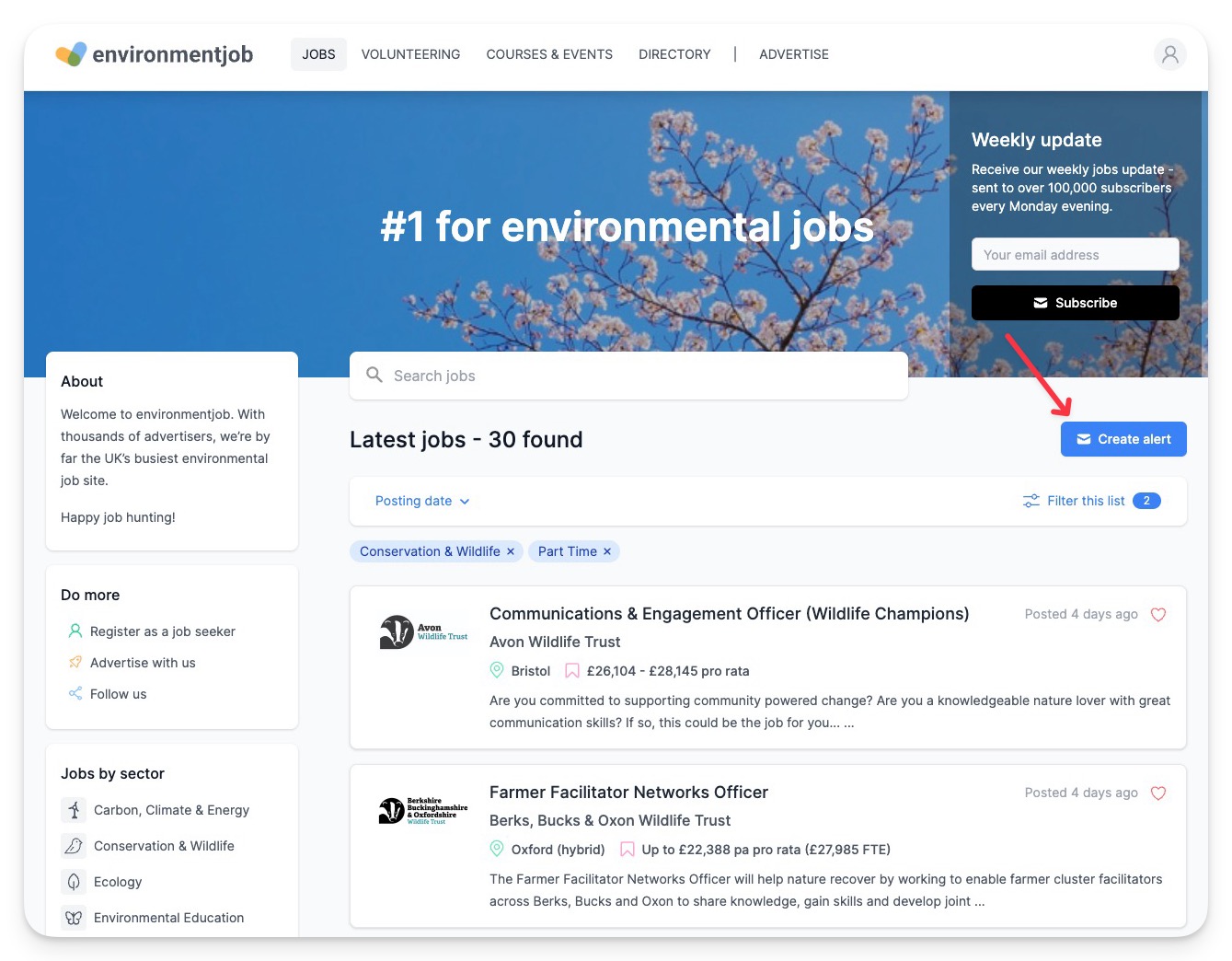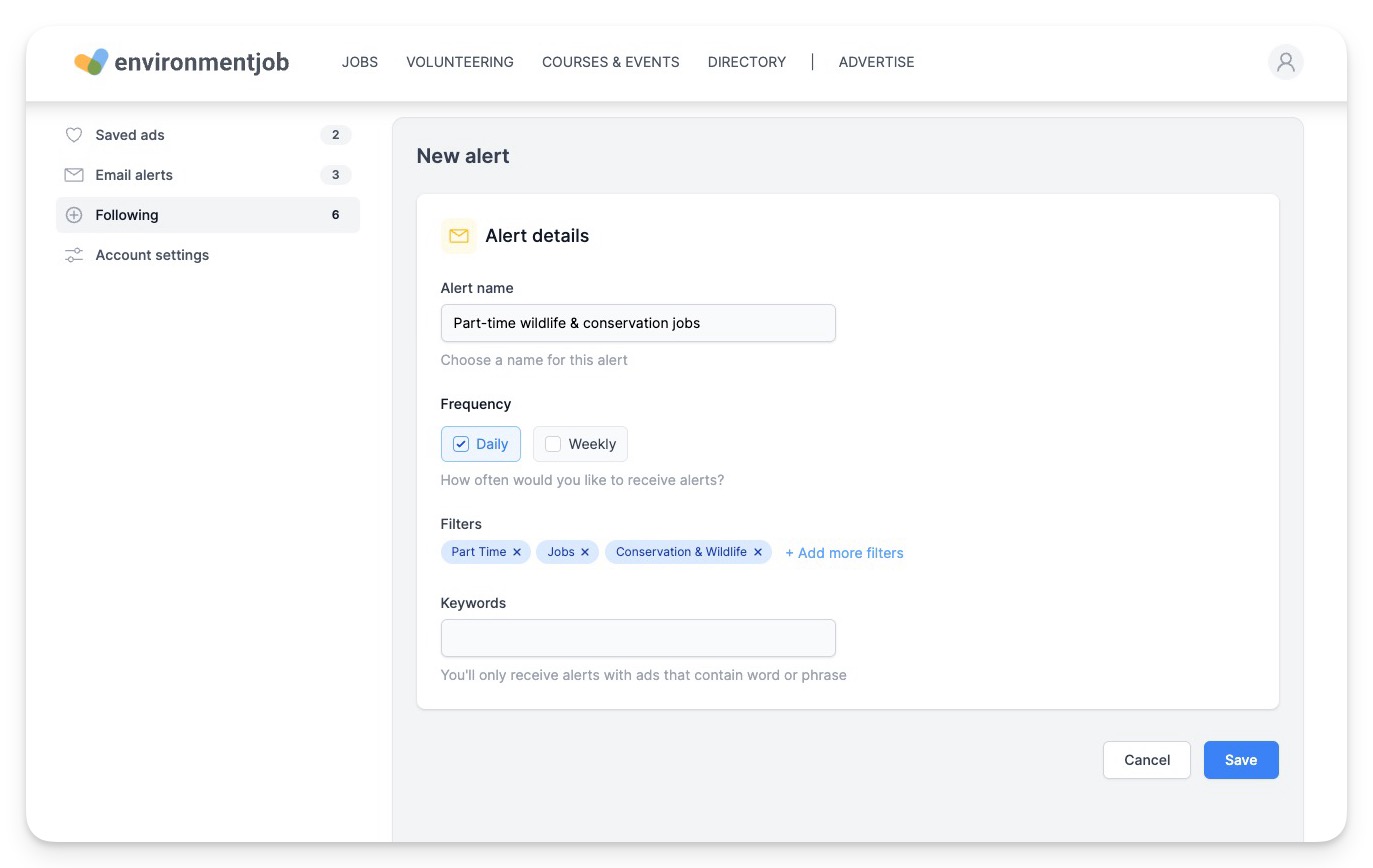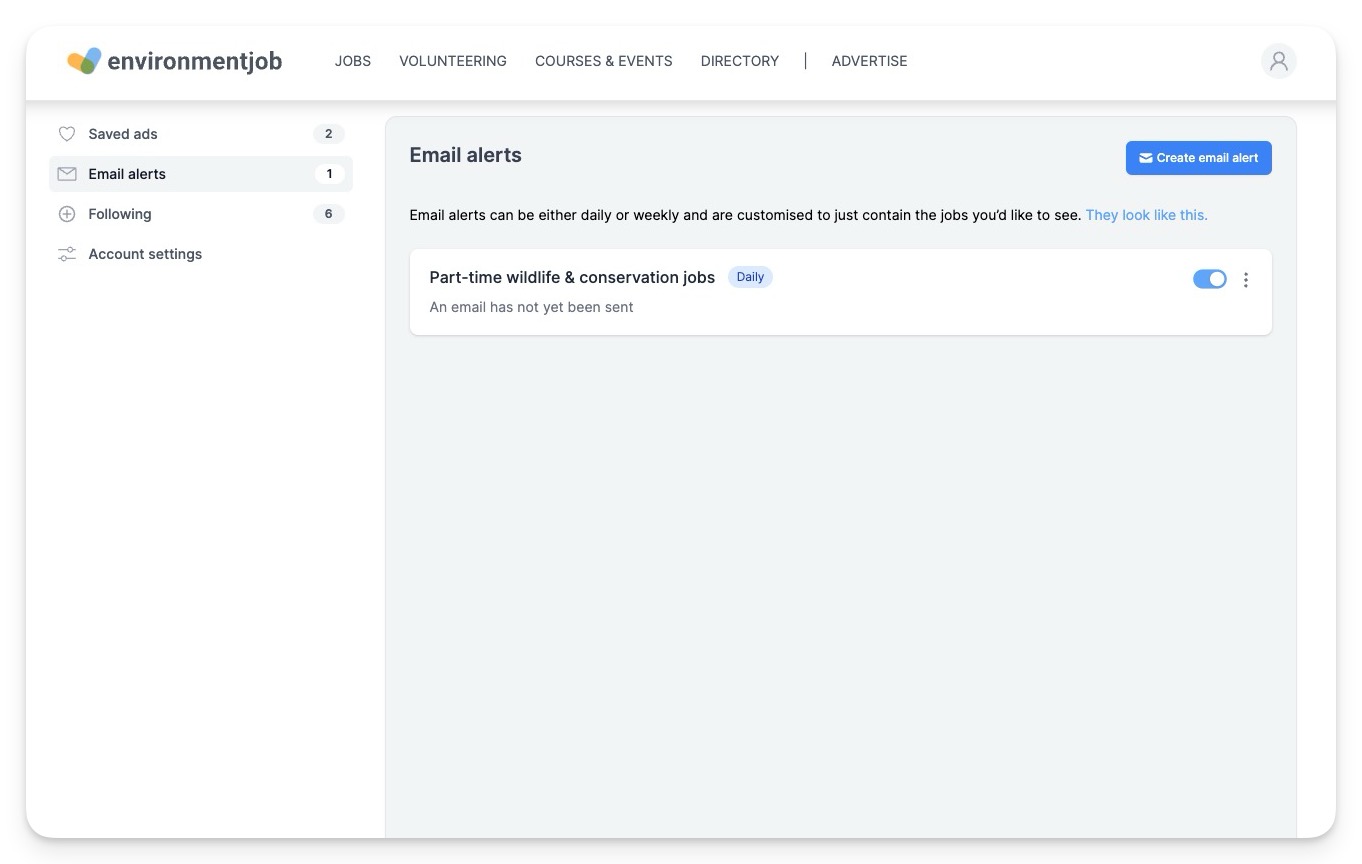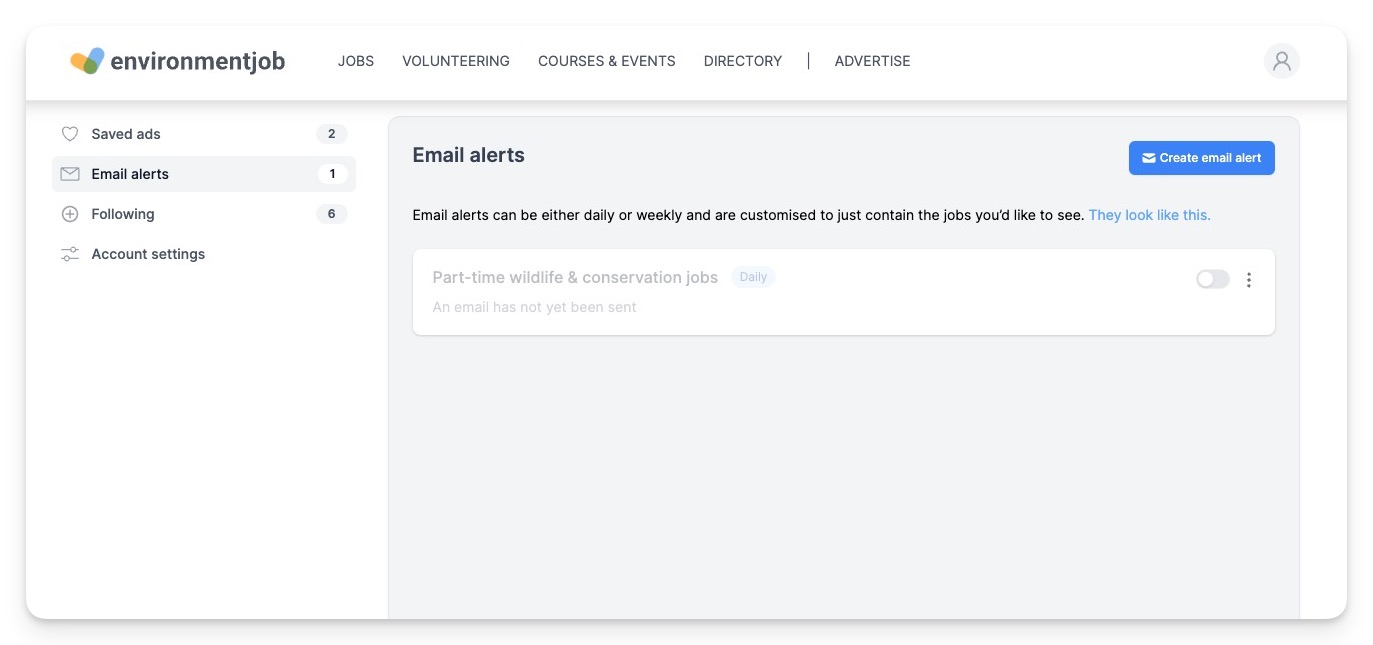How to create email alerts
Email alerts are a great way to stay updated on new opportunities that match your criteria, without having to manually check the website.
Creating alerts
First of all you'll need to create a job seeker account, if you don't already have one.
The easiest way to create an alert is to filter the list of ads to only show what you're interested in. As explained in this help article, this is done by clicking on Filter this list and selecting filters on the popup.
When you're satisfied with your list (in this example, part-time jobs in the conservation & wildlife sector) just click on the Create alert button.
On the form that appears, type a name for your alert and choose a frequency (daily or weekly), and click Save.
Saved alerts appear in the Email alerts section of your account.
Pausing alerts
Alerts can be paused from your account - just uncheck the toggle, the alert will be greyed out and you won't receive any more alert emails until the alert is unpaused.
You can also pause alerts by clicking the link at the bottom of every alert email.
Not receiving alerts?
Adding the address ej@servms.co.uk to your address book should ensure that you receive your alerts. This is the address all of our email is sent from.
Following organisations
A nice alternative to alerts is to follow specific organisations - this works particularly well if the organisation you're looking to work for only very rarely has job vacancies. You'll be notified by email on the day they post.