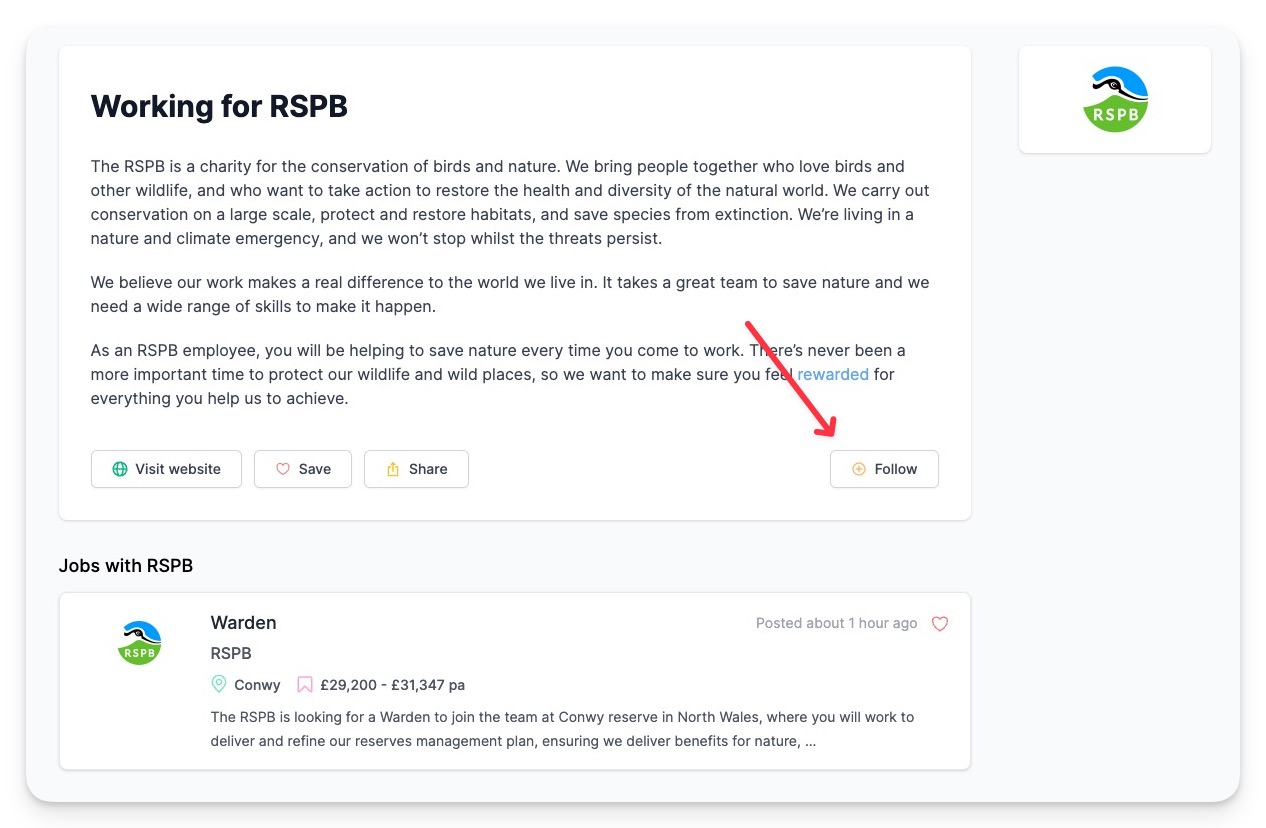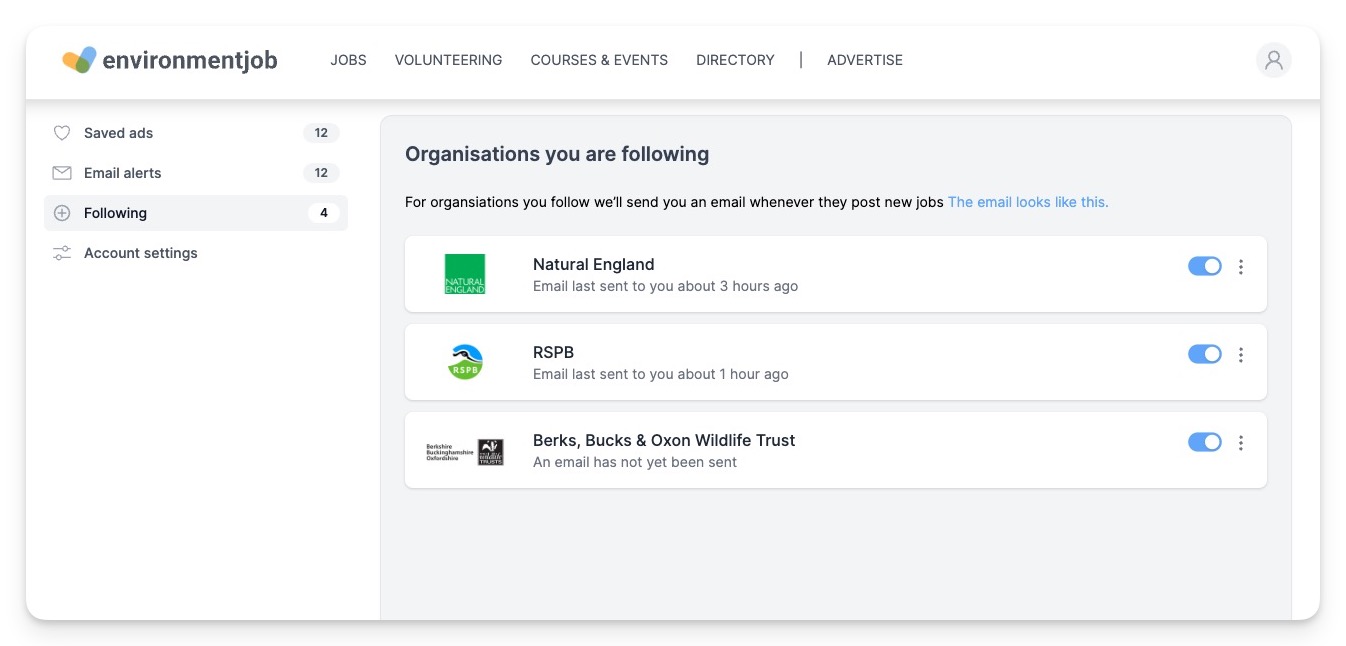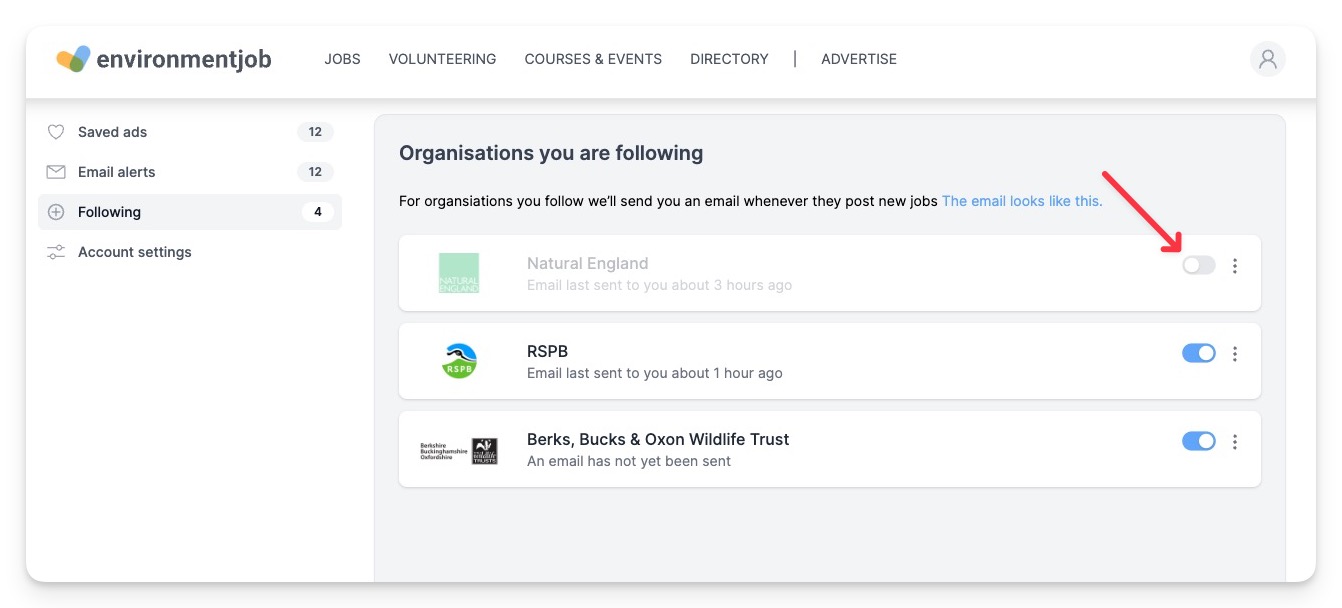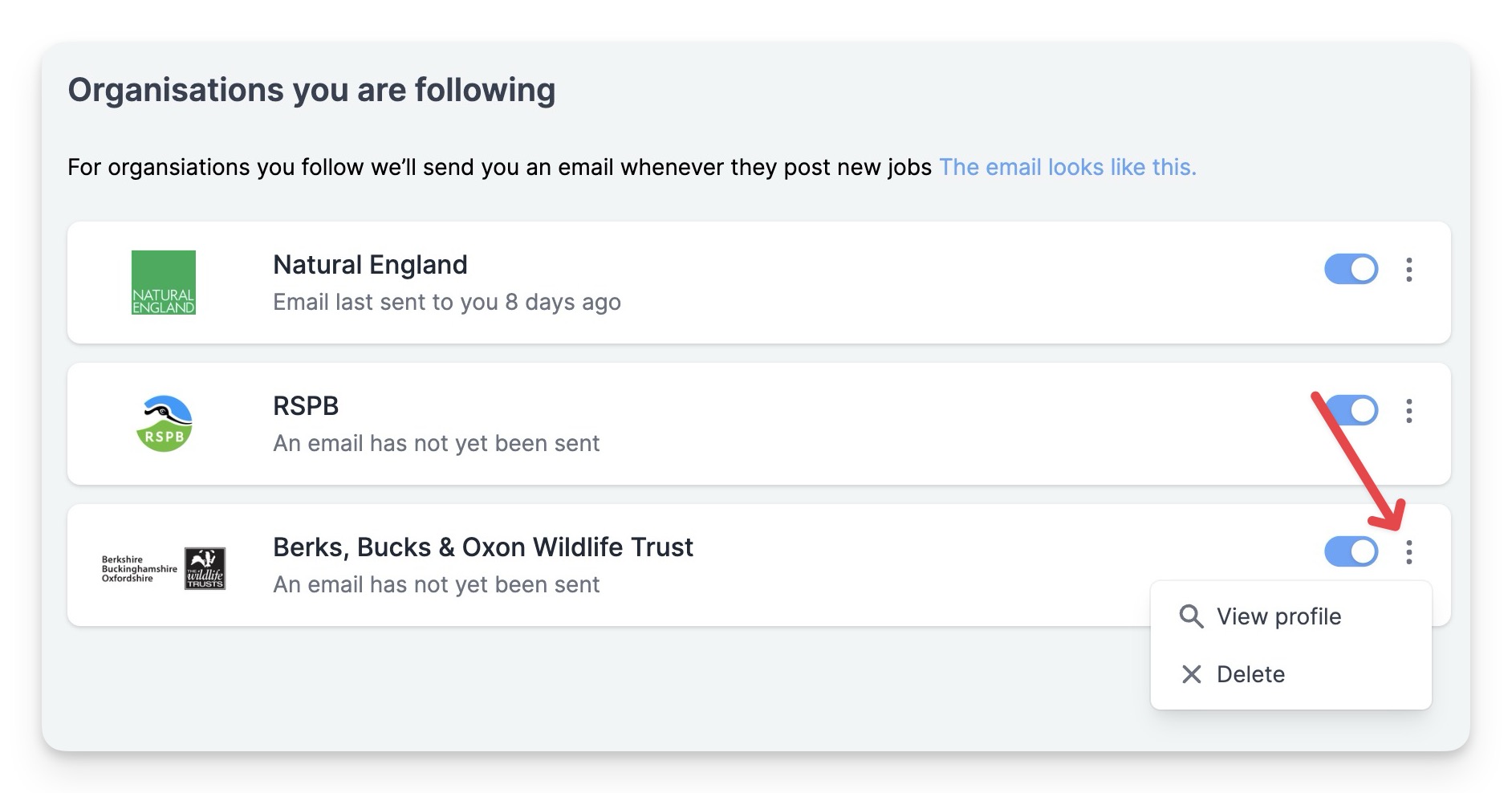How to follow organisations
Following an organisation means that you'll receive an email alert when they post jobs.
The alert will be sent on the day the ad was posted. You can follow organisations from their profile by clicking on the Follow button.
Organisations you're following appear in your account like this:
If you'd like to take a break from receiving alerts just click the toggle to pause. Paused alerts are greyed out (like this Natural England follow).
Follows can also be paused by clicking on the link at the bottom of the alert email.
To delete a follow, just click on the menu icon (three dots) to the right and select Delete
Not receiving alerts?
Adding the address ej@servms.co.uk to your address book should ensure that you receive your alerts. This is the address all of our email is sent from.